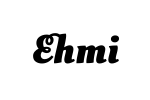Remove apps using ADB (Android Debug Bridge)
You can remove apps using ADB (Android Debug Bridge) by following these steps:
Prerequisites:
- Enable Developer Options on your Android device:
- Go to Settings > About phone.
- Tap Build number seven times to enable Developer Options.
- Enable USB Debugging:
- In Settings > Developer Options, toggle on USB Debugging.
- Install ADB on your computer:
- Download the ADB and Fastboot platform tools from the official Android Developer website.
- Extract the ZIP file to a folder on your computer.
Steps to Remove Apps Using ADB:
Connect Your Device:
- Plug your Android device into your computer using a USB cable.
- Ensure your device is set to File Transfer (MTP) mode if prompted.
Verify ADB Connection:
- Open a terminal (or Command Prompt) on your computer.
- Navigate to the folder where you extracted the ADB tools.
- Run the following command:
adb devices - If prompted on your device, grant USB debugging permission.
- The terminal should display your device’s serial number, confirming the connection.
List Installed Apps:
- Run the following command to see a list of installed packages:
adb shell pm list packages - This will return a list of package names (e.g.,
com.example.app).
- Run the following command to see a list of installed packages:
Uninstall the App:
- Use the following command to uninstall an app:
adb shell pm uninstall --user 0 <package_name> - Replace
<package_name>with the package name of the app you want to remove. - Example:
adb shell pm uninstall --user 0 com.facebook.katana - This removes the app for the current user but does not delete it from the system partition (useful for pre-installed apps).
- Use the following command to uninstall an app:
Verify Uninstallation:
- Re-run the package list command to ensure the app is no longer listed:
adb shell pm list packages
- Re-run the package list command to ensure the app is no longer listed:
Notes:
- Pre-installed Apps: Using
--user 0disables the app for the current user, which is usually sufficient. However, to permanently delete system apps, you would need root access. - Reinstall Disabled Apps: To restore an uninstalled app:
adb shell cmd package install-existing <package_name>
Let me know if you need help with any specific app removal!